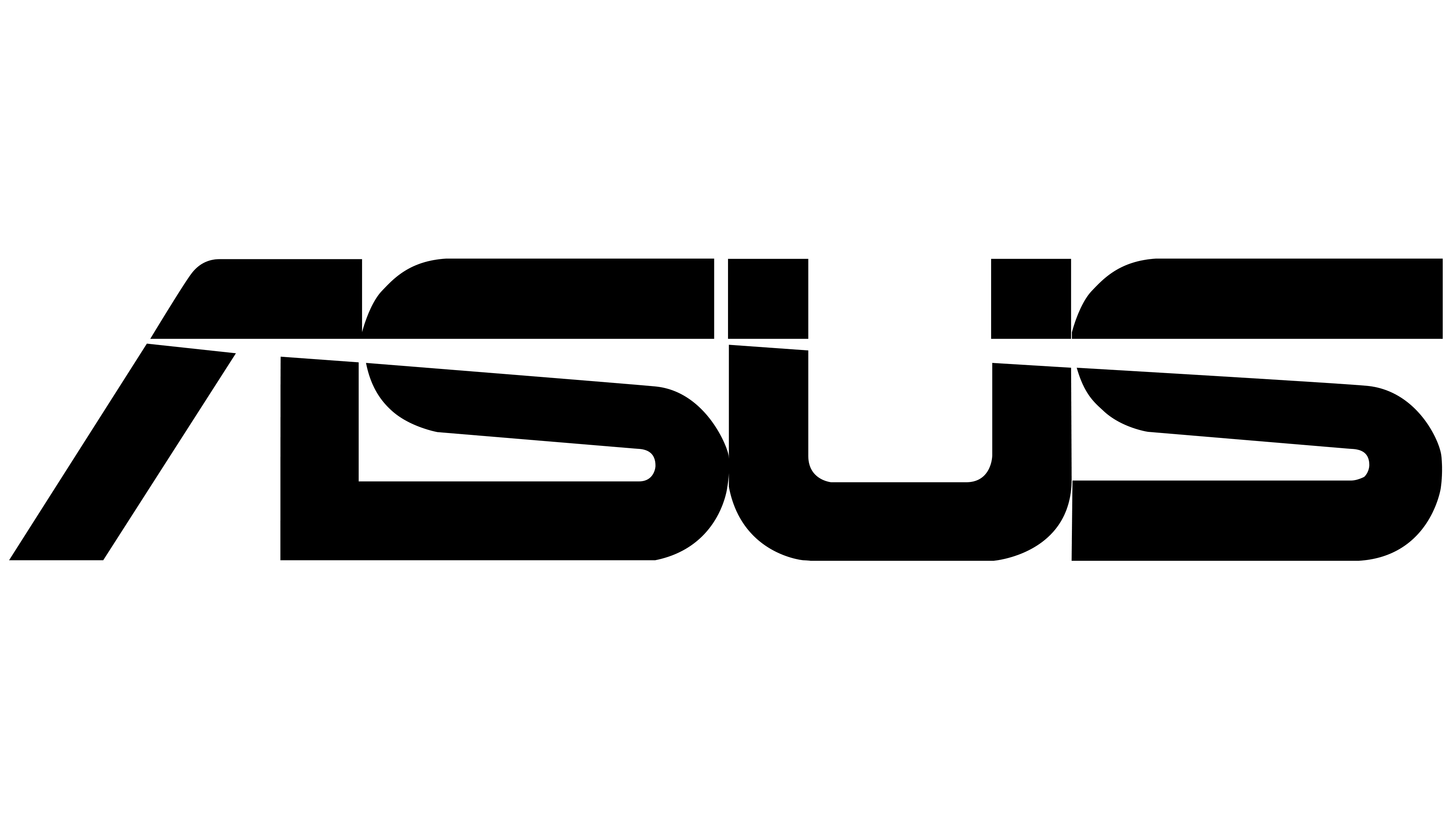MONITOR ASUS Swift OLED PG32UCDM 31.5" Wide 3840x2160 240HZ 450cd/m² 1.500.000:1 Reg.H HDMI DP USB-C Docking GAMING
90LM09T0-B01370
2 Items
90LM09T0-B01370
2 Items
Data sheet
- Product colour
- Black
- Display diagonal
- 80 cm (31.5")
- Display resolution
- 3840 x 2160 pixels
- Touchscreen
- No
- HD type
- 4K Ultra HD
- Built-in speaker(s)
- No
- Built-in camera
- No
- Native aspect ratio
- 16:9
- Panel type
- OLED
- Display technology
- QD-OLED
- Screen shape
- Flat
- AMD FreeSync
- Yes
- Market positioning
- Gaming
- Headphone out
- Yes
- VESA mounting
- Yes
- Power consumption (typical)
- 42 W
- Contrast ratio (typical)
- 1500000:1
- Display number of colours
- 1.073 billion colours
- Built-in USB hub
- Yes
- HDMI
- Yes
- Height adjustment
- Yes
- Energy efficiency class (SDR)
- G
- Energy efficiency class (HDR)
- G
- Energy consumption (SDR) per 1000 hours
- 50 kWh
- Energy consumption (HDR) per 1000 hours
- 59 kWh
- Maximum refresh rate
- 240 Hz
- Cable lock slot
- Yes
- NVIDIA G-SYNC
- Yes
- Response time
- 0.03 ms