GHome Smart WLAN Power Strip with 3 AC Sockets, 3 USB Ports 5V/3.1A, Alexa and Google Home Compatibility, 2.4GHz WiFi Control
Product Overview
The GHome Smart WLAN Power Strip is a multifunctional power management device designed for smart homes. Equipped with three AC sockets and three USB ports, it enables convenient and efficient control of multiple electrical appliances and USB-powered devices via app or voice commands. Compatible with Amazon Alexa and Google Home, it supports smart voice control and remote management, making it ideal for everyday home or office use.
Key Features and Specifications
- Configuration: 3 smart AC sockets with integrated surge protection and 3 USB charging ports delivering 5V/3.1A total output.
- Connectivity: Operates on 2.4 GHz WiFi band for remote control via dedicated app or voice assistants Alexa and Google Home.
- Voice Control: Supports hands-free operation through Alexa and Google Assistant voice commands for individual or grouped devices.
- Independent Control: Each AC socket can be managed separately or together; USB ports operate as a single unit.
- Scheduling and Timer: Allows setting automatic on/off schedules, countdown timers, and grouping of devices for streamlined management.
- Safety Features: Includes surge protection, air circuit breaker with physical switch, flame retardant V0 material power cord (5 feet), and supports up to 15A maximum load.
- App Setup: Utilizes the "Gosund" app for configuration and control; requires disabling 5 GHz WiFi if dual-band router is used for proper pairing.
- Compatibility Notes: Designed to avoid interference; do not use WiFi extenders or VPN/proxy servers during setup for stable connection.
- Customer Support: Reliable assistance with reply within 24 hours and a one-year product support policy.
Usage Scenarios
Perfect for managing multiple devices in homes or offices, the power strip enhances energy efficiency by allowing scheduled power cycling. Ideal for controlling lamps, chargers, kitchen appliances, and personal electronics remotely or via voice commands.
Delivery Time
This product is available in Malta and can be delivered within 60 minutes in selected areas. Standard delivery across Malta and Gozo is available within 24/48 hours.